Apple iPad 3G 64GB review
The iPad is probably the most overhyped portable computing device since the iPhone. Although it's tempting to dismiss Apple's 9.7in touchscreen tablet computer as nothing more than a large iPod Touch, it's much more than that thanks to its larger, higher resolution screen.
We were dazzled by the rich and accurate colours of the 9.7in screen as well as its wide viewing angles. It's almost painfully bright with good levels of contrast. Unsurprisingly, its glossy finish picks up fingerprints very easily, although these are easily wiped off.
Although its resolution of 1,024x768 pixels isn't much higher than the 1,024x600 resolution of most 10in netbooks, it doesn't feel as cramped due to the minimalist interfaces of most iPad applications and the ease of zooming in and out of content. Photos can be imported from SD cards, but bizarrely a SD card slot isn't built-in – the adaptor costs an extra £25.
The iPad uses a modified version of the finger-operated iOS operating system used by the iPhone and the iPod Touch. Multitouch gestures such as scrolling through long web pages and documents, zooming in and out of images and tapping buttons feels very smooth, accurate and responsive. An orientation sensor allows the screen to be switched seamlessly between portrait and landscape mode. It makes most of the Windows 7 touchscreen tablet PCs we've seen look and feel amateurish in comparison.
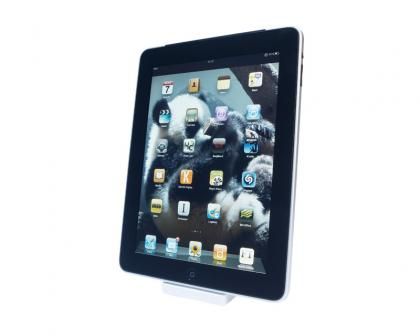
Like Apple's range of MacBook Pro laptops, the rear of the iPad is machined out of a single block of smooth aluminium, so it feels very robust yet looks stylish too. It connects to your computer for transferring your existing media files and documents using the familiar iPod dock connector cable. It weighs just 702g which makes it very easy to carry around all day. On the other hand, this heft also makes it tiresome to hold up when you're using it so you'll have to find a place to rest it, such as your lap.
Apple's iBooks app allows you to buy and read DRM-protected eBooks, but you can also use it to read non-DRM protected ePub and PDF eBooks. The use of an LCD rather than an E-ink screen allows for colour illustrations and faster, smoother page refreshes, but it is impossible to read in bright sunlight and can cause eye strain more quickly.
This is a shame since the iBooks app is a pleasure to use. Screen brightness can be adjusted within the app, while tasks such as creating bookmarks, highlighting interesting passages, looking up definitions and searching for keywords is a snap.
Holding the iPad horizontally allows you to see two pages simultaneously, while a handy side-mounted physical switch locks the screen orientation so you can read in bed without the screen orientation constantly changing. The choice of books is rather limited though, but other eBook readers and stores, such as Amazon's Kindle and Marvel Comics, are also available as downloadable apps. Despite the richness of Apple's software, Apple's hardware choices makes the iPad better suited for reading in short bursts than extended periods.
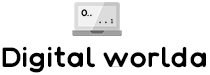
Leave a Comment