AT&T Sets Price For Galaxy Tab Higher Than Competitors
AT&T finally went ahead and did what everyone expected them to do. They set the release date for their version of the Samsung Galaxy Tab for November 21st. What wasn’t expected was that Ma Bell’s Galaxy Tab would be the most expensive device out of the four major U.S. carriers by $50.

That’s right.
According to a press release, AT&T will be carrying the Galaxy Tab starting November 21st for a cool $650. That’s $50 dollars more than Verizon is selling it for and $250 more than the device costs on both Sprint and T-Mobile. Of course, the AT&T version like the one on Big Red will be off-contract.
AT&T does throw potential customers a bone though. For a limited time, you’ll get a $50 Media Hub Movie Rental credit with the purchase of the Tab itself. Most of you would probably rather have the $50 sitting in your bank account. Of course, AT&T didn’t specify “limited time”, so if you wait to pick one up, you might be paying $650 without getting the credit.
As far as plans are concerned, Ma Bell is going to offer up two different pay-as-you-go data plans.
The first is a a $14.99 pay-as-you-go plan for 30 days with up to 250 MB of usage and the second is a $25 pay-as-you-go plan for 30 days with up to 2 GB of usage. If you end up using all that data, you can purchase another pay-as-you-go plan to keep on trucking.
So that’s that.
Keep an eye out for our review of the Samsung Galaxy Tab later on in the week.
9 Must Have Gadgets for Social Media Nuts
Facebook has over 500 million active users . Foursquare has passed the 3 million user mark . Seeing a trend here? Social media has taken the world by storm and to satisfy the world’s hunger for it, companies are putting out devices that satiate those needs. Here is a list of gadgets that do social extremely well and might be worth a look.

They are listed in no particular order:
9. Livescribe Echo Smartpen
There is a time to be social and there is a time to get work done and Livescribe’s Echo Smartpen combines both into a nifty little gadget that allows you to do a host of things to share with your peers and colleagues.
The Echo Smartpen allows you to jot down notes on special Dot Paper and the contents of what you write are picked up by a tiny camera embedded in the tip. There is also a microphone on board that picks up 360 degrees of sound and links it to what you’re writing. When finished, you can sync the pen up with your computer and with a little wizardry, it will transfer what you wrote into a format called a Pen Cast that can be shared with others through Livescribe’s website.
If none of this makes sense, head here to see a little demonstration.
8. Samsung Galaxy Tab (AT&T, Sprint, T-Mobile, Verizon)
Samsung recently released their first major tablet device, the Android 2.2 powered Samsung Galaxy Tab, and while early reviews are mixed , there is no denying that the Galaxy Tab belongs on this list and here’s why.
The Galaxy Tab allows you to browse the entire web with full-on Flash and it also has access to the Android Market meaning your favorite social apps are just a few swipes away.
It also features a front-facing camera for video calling, something that the current iPad model does not have and the perfect way to keep tabs on how old you and your friend are getting.
The Galaxy Tab is now available on Verizon, Sprint and T-Mobile and will also be on AT&T sometime this month, so don’t be surprised to see more and more of these pop up in your neighborhood when the holidays begin.
7. Apple iPad (AT&T, Verizon)
Apple’s iPad made its debut way back in March and sales haven’t slowed down. Last quarter, Apple sold 4.19 million iPads and you’d have to be a fool to think they won’t shatter that number this quarter. The iPad, like the Tab, doesn’t work like a phone so why are people buying this thing?
For the App Store, for the web, for video, for sharing stuff, for collaborating, all staples of social. And who doesn’t like browsing Facebook on a gorgeous 9.7 inch screen? And guess what? It should only get better.
Apple is said to be rolling out a camera equipped second-generation iPad sometime in Q1 of next year.
6. Microsoft Xbox 360/Sony PlayStation 3
Social used to be the Xbox 360’s domain but Sony quickly caught on and it’s PlayStation 3 now features Facebook and Twitter integration as well as disc-free Netflix .
Yes, the Xbox 360 features support for Lasm but let’s face it, Lasm really isn’t a trump card and there was even word awhile back that it could be heading to the PS3 sometime before the end of the year. Probably the biggest difference here is that Sony offers this stuff for free while Microsoft charges a subscription to be on Xbox Live.
If we ignore cost though, what it comes down to is personal preference in terms of how the consoles present all of the social stuff and that’s why both of them are on this list.
5. Eye-Fi
Most of you out there, even those of you who consider yourselves social addicts, probably have never heard of the Eye-Fi . Eye-Fi memory cards are SD and SDHC storage devices that allow you to transfer your photos effortlessly to your computer over a Wi-Fi connection.
No cords, no hassle and perfect for those who like to upload tons of pictures to places like Flickr or Picassa or even Facebook. Those three sites, amongst a host of others, also that allow automatic uploads as well.
In addition, you can send your pictures into Eye-Fi’s cloud if you’re not near a computer. Sounds pretty good right? That’s why it’s so hard to believe that Eye-Fi has yet to become a household name.
Blame the smartphones.
4. Flip Slide HD
The Flip Slide HD camcorder has been out since April of this year but it’s still a social juggernaut for those looking to shoot video and share it in HD on the fly.
Using pre-installed software called FlipShare, you are able to upload you content to a computer, organize it, and with one click share it on your favorite site whether it’s Facebook or YouTube.
What distinguishes the Flip Slide HD from the other Flip models is that it’s able to record up to 4 hours of HD video and store up to 12 all on a gorgeous 3 inch widescreen display. Highly recommended for young parents who enjoy showing off their kids.
You know who you are.
3. Google TV
Like the Xbox 360 and the PlayStation 3, we’re going to group together the Sony and Logitech options for the new Google TV. Their differences are mostly hardware related so again, it’s a matter of personal preference.
For those not in the know, Google TV is a form of television that runs from a set-top box and runs using a form of Google’s Android OS. Social? TV? That’s right. It includes dedicated applications for some of the most popular social mediums on the market today. YouTube, Flickr, Napster, and Pandora just to name a few. And guess what?
Starting in 2011, Android applications will become avaliable for purchase making Google TV a very attractive gadget for couch potatoes and social media addicts alike.
2. HTC EVO 4G (Sprint)
Sprint’s HTC EVO 4G changed the game when it came out all the way back in June. For one, it was the first 4G enabled phone to hit the market and two, it had a front facing camera on board allowing for mobile video chatting. It also has a gigantic screen, perfect for living vicariously through your friends on social networking sites. Also good for watching your own content.
It’s still an amazing device and even better now that it’s running Android 2.2. It also helps that Facebook decided to heavily upgrade its Android application and now that Android has established itself, social apps on the Market will just keep getting better and more plentiful.
1. Apple iPhone 4 (AT&T)
You knew this was coming. Apple’s iPhone 4 is arguably the best social media gadget out on the market right now. It has a fantastic camera and it has a huge selection of awesome social inspired software on the ever-growing App Store. Android is catching up but for now, the social applications for the iPhone reign supreme in quality and quantity.
See anything missing? Love getting social with some of the gadgets on this list? We’d love to hear from you.
HyperDrive is a sleek solution to our biggest issue with newer MacBooks
When Apple decides to change things, you can bet your wallet will feel it. And no changes in recent memory have proved more difficult on my finances than Apple’s decision to shift its entire laptop lineup to USB-C. The change was a welcome one, I just wish we had a bit of a period to segue, since many products still haven’t caught wind of the awesomeness that is USB-C.

Personally, I have four USB-C ports, which is enough i/o for just about anyone. The problem isn’t in the number of ports, though, it’s in the requirement to buy dongles for everything that my previous MacBook Pro, a 2015 model, could handle without them. HDMI, for example was just there… now I need a dongle for it. A slot for my SD card? Ditto.
And as hard as those things were to give up, what proved most troubling is the lack of USB 2.0/USB 3.0 ports. A lot of my devices still need these — or adapters, lots of adapters.
For Apple fans, this is again problematic. You’ve already bought one of the most expensive laptops on the market, and now you have to shell out $20 to $50-plus for adapters to do things your previous model MacBook could do without them. I get it, addition by subtraction is a real thing. And in Apple’s defense, someone had to take a stand to get rid of these ports or we’d continue using them well past the point where they were useful. USB-C is superior in every way, but that doesn’t make evolving any less expensive.
I might be late to the party on this one, but ultimately I decided to give up the expensive exercise of chasing down adapters for everything. I myself, adapted to the adapter problem.
The solution, for me at least, was in this amazing hub from accessory maker, Hyper .
If you’re willing to accept a little extra bulk, the HyperDrive PRO adds a lot of bang for the buck, including:
2 USB-C ports (one 40GB/s, another 5GB/s)
2 USB 3.1
4k HDMI
Mini DisplayPort
Slots for both SD and microSD cards
For me, it’s the perfect solution. I can easily pop the extension out (it connects to the two USB-C ports on either side) when I’m not using it. It’s small, light, and easy to travel with. And I can keep my laptop plugged in on my desk in clamshell mode with external monitors while just unplugging the HyperDrive PRO to work on the go — rather than having to plug/unplug everything each time I want to use it from my desk.
You can grab yours for $119 at HyperShop. And while it may sound pricy, it’d be easy for me to justify the cost. I’ve easily spent this much on dongles already — many of which I’ve lost while traveling. If only I’d have known there was a better way.
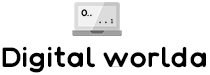
Leave a Comment