Decoding USB-C Specifications: What You Need to Know for Optimal Use
USB-C, with its reversible connector and high-speed capabilities, has become the standard for connectivity in modern devices. However, beneath its sleek exterior lies a world of specifications and capabilities that can greatly impact how you use and benefit from this versatile interface. In this article, we'll decode the USB-C specifications, providing you with the knowledge you need for optimal use.
USB-C Basics: A Brief Overview
Before diving into the specifications, let's establish a foundation of USB-C knowledge. USB-C is a small, oval-shaped connector that is highly versatile. It can be used for a wide range of functions, including charging, data transfer, video output, and more. One of its key features is its reversibility, meaning it can be plugged in either way, eliminating the frustration of trying to align the connector correctly.

USB Versions: Understanding the Numbers
The term "USB" is often followed by a number, such as USB 2.0, USB 3.0, or USB 3.1. These numbers refer to different generations of the USB standard, with each generation offering various improvements in speed and capabilities.
USB 2.0
This is an older standard that offers a maximum data transfer rate of 480 megabits per second (Mbps). It's commonly used for basic tasks like connecting keyboards, mice, and other peripherals.
USB 3.0 and USB 3.1 Gen 1
These terms are used interchangeably and refer to the same standard. They offer a significant speed boost compared to USB 2.0, with a maximum data transfer rate of 5 gigabits per second (Gbps). This standard is suitable for external hard drives, flash drives, and other high-speed data transfer tasks.
USB 3.1 Gen 2
This is an enhanced version of USB 3.1, offering double the maximum data transfer rate at 10 Gbps. It's ideal for tasks that require even faster data transfer speeds, such as working with high-resolution videos or large files.
USB 3.2
This is the latest USB standard, and it offers even higher speeds. It supports data transfer rates of up to 20 Gbps, making it suitable for demanding tasks like gaming and 4K video streaming.
USB Power Delivery (USB-PD): Charging at Higher Speeds
USB Power Delivery is a specification that allows for faster and more powerful charging through USB-C ports. It enables devices to negotiate higher power levels, which means faster charging times. With USB-PD, you can charge not only smartphones and tablets but also laptops and other power-hungry devices.

Alt Modes: Beyond Data Transfer and Charging
One of the unique features of USB-C is its ability to support alternate modes, or "Alt Modes." These modes allow a USB-C port to transmit other types of signals beyond just data transfer and charging. For example, an Alt Mode can enable a USB-C port to output video signals, which is particularly useful for connecting to external displays.
Cables and Certification: MFi and USB-IF
When it comes to USB-C cables, not all are created equal. It's important to look for certified cables, which have undergone rigorous testing to ensure they meet specific quality and safety standards. For Apple devices, look for cables that are MFi (Made for iPhone/iPad/iPod) certified. Additionally, cables that are USB-IF certified have been tested for compliance with USB standards.
Choosing the Right Cable for Your Needs
When selecting a USB-C cable, consider factors like the type of device you're connecting, the tasks you'll be performing, and the generation of USB you require. For example, if you need high-speed data transfer, make sure to choose a cable that supports the necessary USB standard.
Conclusion
In conclusion, understanding USB-C specifications empowers you to make informed decisions about your connectivity needs. Whether you're looking for high-speed data transfer, fast charging, or video output capabilities, knowing the specifications of your USB-C devices and cables ensures you get the most out of this versatile interface. By leveraging the full potential of usb-c, you can streamline your workflow, enhance your multimedia experience, and stay connected in the fast-paced world of modern technology.
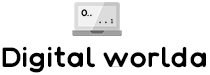
Leave a Comment