How to Choose the Best Portable Projector for Any Occasion
Finding the perfect portable projector can be a game-changer for various occasions, from movie nights to important presentations. Yet, with numerous options available, making the right choice isn’t always straightforward. This guide will dive into the decisive factors to consider – such as brightness, portability, and device compatibility – and suggest some top models for different needs. By understanding these elements, you'll make an informed decision, ensuring any event is a visual success.

What Factors Should You Consider When Choosing a Portable Projector?
Brightness and Image Quality
The brightness of a projector, measured in ANSI lumens, directly affects image visibility. For indoor settings with controlled lighting, a projector with 150-300 ANSI lumens like the Nebula Capsule Air is sufficient. However, for outdoor or well-lit environments, opt for higher brightness, such as the 2200 ANSI lumens of the Nebula Cosmos Laser 4K. Additionally, consider the resolution. A 720p resolution can suffice for casual viewings, but for a cinematic experience, prioritize 1080p or 4K resolution. Always align brightness and resolution with your viewing environment and content type.
Portability and Battery Life
When choosing a portable projector, its size, weight, and battery life are crucial. Compact models like the Nebula Capsule Air, with its soda can design, are ideal for on-the-go use. They’re lightweight and easy to set up, making them perfect for spontaneous projections. Battery life varies; for short events, a built-in battery supporting 2 hours is adequate. For extended sessions, look for options like the Capsule 3 Laser, which offers up to 2.5 hours. Evaluate how often you’ll use the projector away from power sources to ensure it matches your mobility needs.
Compatibility with Devices and Apps
A successful projection experience hinges on seamless compatibility with your devices and apps. Choose projectors that support diverse interfaces like HDMI and USB-C, allowing easy connections to laptops, gaming consoles, and more. Projectors with built-in streaming, such as Google TV and Netflix, elevate convenience. Consider models like the Nebula Cosmos 4K SE or the Capsule 3 Laser, which have built-in Google TV, enabling direct streaming without additional devices. Ensure the projector supports the apps you frequently use, enhancing your viewing possibilities.
Which Portable Projector Suits Your Needs Best?
Nebula Capsule Air: Ideal for Small Gatherings
For intimate settings, the Nebula Capsule Air stands out. This projector’s 150 ANSI lumens brightness and 720p resolution create vivid visuals. Its compact dimensions (6868140mm) make it ultra-portable. The built-in battery provides 2 hours of playtime, perfect for a movie or presentation. Easy setup within 2 seconds adds to its convenience. Additionally, it comes with a robust 5W speaker, though you might consider external speakers for larger rooms. Rich interfaces, including HDMI and USB-C, ensure versatile compatibility, while pre-installed Google TV and Netflix cater to seamless streaming needs.

Nebula Cosmos 4K SE: Best for Movie Lovers
Movie enthusiasts will appreciate the Nebula Cosmos 4K SE for its outstanding 4K UHD resolution and 1800 ANSI lumens brightness, providing an immersive cinematic experience. Dolby Vision elevates color accuracy and visual depth. Its ergonomic handle facilitates easy movement between rooms. With the self-developed VisionMaster image processing engine, expect natural and delicate colors. Features like auto focus, keystone correction, and screen fit offer hassle-free setup. Certified Google TV and access to over 10,000 apps ensure diverse entertainment options. This projector meets high expectations for movie marathons and binge-watching series.
Nebula Cosmos Laser 4K: Perfect for Large Outdoor Events
For large outdoor gatherings, the Nebula Cosmos Laser 4K is the go-to choice. Its 2200 ANSI lumens and 4K resolution ensure bright, sharp images even in ambient light. Intelligent Environment Adaptation (IEA) technology simplifies setup, creating a perfect screen fit every time. The dual 5W tweeters and dual 10W speakers deliver rich, immersive audio, essential for outdoor events. Its ergonomic handle makes transport a breeze. With Android TV 10.0, access over 400,000 movies and episodes, keeping your audience entertained. This projector excels in delivering high-quality visuals for large groups.
How to Optimize Your Viewing Experience with a Portable Projector?
Setting Up for Outdoor vs. Indoor Use
Setting up a portable projector varies significantly between outdoor and indoor environments. Indoors, ensure you have control over ambient light to maximize image clarity. Position the projector at an appropriate distance from the screen or wall, typically between 5 to 10 feet. Use built-in features like auto focus and keystone correction for a perfect display. Outdoors, consider the brightness; higher ANSI lumens are necessary to counter daylight or ambient light. Use a stable stand or mount to avoid disruptions from wind or movement. Always test your setup before the event to address any potential issues.
Choosing the Right Projection Surface
Choosing the right surface for projecting directly affects image quality. For the sharpest and brightest visuals, use a specialized projection screen. If unavailable, a smooth, white wall can suffice. Avoid textured or colored walls as they distort the image. For outdoor projections, portable screens offer convenience and optimize viewing. Consider the size of the screen based on the projector’s throw distance and your viewing distance. Ensure the screen is taut and positioned in a stable setup to prevent flapping or shadows in outdoor settings. Investing in a high-quality screen can substantially enhance your viewing experience.
Enhancing Audio for Larger Spaces
Audio quality can make or break the viewing experience, especially in larger spaces. While many portable projectors have built-in speakers, they often lack the power needed for expansive areas. For best results, connect external speakers or a sound system. Utilize the projector’s audio output options, such as Bluetooth or a 3.5mm jack, to link with external audio devices. Position speakers strategically around the space to distribute sound evenly. Consider speaker stands to elevate and angle them for optimal sound dispersion. Enhancing audio ensures that every viewer, regardless of their position, enjoys a rich auditory experience.
Conclusion
Selecting the best portable projector involves assessing various factors such as brightness, portability, and compatibility. Whether it’s the compact Nebula Capsule Air for small gatherings or the powerful Nebula Cosmos Laser 4K for large outdoor events, there’s a perfect projector for every occasion. Remember to set up correctly for your environment and choose the right projection surface and audio enhancements. With these tips, you’ll elevate any viewing experience, ensuring your events are a visual and auditory triumph.
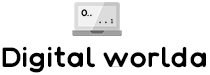
Leave a Comment