The best laptop brands for 2022
If you like to write, browse, game, or work in different parts of your home or office, a good laptop in 2022 is a necessity. There are many to choose from, but you can narrow down your options by looking at laptops from the most established and respected brands first.

Here’s a list of the best laptop brands in 2022 to get you started.
Dell
Dell’s work, particularly in the ultrabook field, has yielded an incredible new crop of ultraportable laptops that are powerful and have excellent battery life. If you need a PC for work or school and want it to last for as long as possible, Dell’s machines are a great choice. And Dell has arguably one of the best business laptops in its Latitude 7400 2-in-1, which offers a solid design and multi-day battery life.
This is especially true with its latest XPS models, which do everything to a high standard. They have the latest high-resolution screens, connections, software, and innovative materials. The latest 2021 XPS 13 is no exception, staying on top as the compact laptop to compare everything else to. The newer versions even have the webcam back on the top bezel, like a more traditional laptop, and can be configured with up to a quad-core Intel 11th-generation Tiger Lake processor. For those who like larger screens, the 17-inch XPS 17 was one of our favorite reviewed models last year.
And Dell isn’t resting on its laurels. The latest Tiger Lake release has seen new gains for general processor performance and entry-level gaming power. Existing XPS 13 and XPS 15 models are some of our favorite laptops ever, ticking just about every box you can think of. Additionally, if you want to update to the very latest 11th-gen Intel processors, Dell models like the Inspiron 14 5000 are some of the most affordable options.
Dell’s laptops look great, offer decent internal hardware, and have heaps of style (and they have some of the best ruggedized options on the market). They’re made with premium materials, sport a solid battery life, and are light and portable. Some of Dell’s budget or business-oriented laptops can be a little lackluster, but in the XPS line, it’s hit after hit. And Dell’s not resting on its laurels — the recently introduced XPS 13 Plus adds some innovative features to the line such as a row of touch function keys and a haptic touchpad.
Apple
If there’s one thing that nearly everyone agrees on, it’s that Apple laptops are reliable and predictably high-quality, and they last a long time with updates that support older laptops long past when other brands have bit the dust. When you buy a MacBook, you know what to expect. You’ll get a fantastic screen, solid battery life, and a beautiful chassis with thin bezels. They do tend to be more expensive than their Windows counterparts, but when it comes to style, ease of use, and reliability, Apple laptops are top-notch.
Apple previously updated the MacBook line with its own faster CPUs and added connectivity while removing the controversial Touch Bar — all without raising prices. From fixing long-acknowledged problems with its keyboard design to shifting its laptops over to its own internal ARM M1 chip for the MacBook Air and more recently the incredibly fast M1 Pro and M1 Max variants in the MacBook 14 and 16, it’s a great time to be an Apple fan.
HP
HP may not have always had the best laptop reputation, but the latest HP laptops have taken some design cues from their contemporaries and have really raised the bar. Their current notebooks are fast, powerful, and easier for consumers to adopt for their personal projects. They’re also quite lovely, with the new gem-cut design adorning the Spectre line and a sleek, modern look to the latest Envy 15. Through it all, HP has earned a reputation for reliable laptops with very competent customer service.
Today, HP regularly goes head-to-head with some of the best laptop manufacturers in the world. Its Spectre x360 stole the show against the Surface Laptop in our head-to-head and continues to impress with HP’s consistent model upgrade philosophy. The AMOLED version of the Spectre x360 16 and Spectre x360 14 provide incredibly bright and vibrant displays that will please creative types and Netflix binge-watchers alike. Those more interested in performance will be glad to know that the latest crop of HP laptops has also upgraded to Intel’s 11th-gen Tiger Lake chips, and options like the Spectre x360 14 remain perfect choices for a portable premium laptop. If you need a thin laptop, be sure to check out the company’s latest Elite Dragonfly line.
Customer support options place HP in the top five of all manufacturers. With options for up to three years of comprehensive warranty, you can net yourself some serious protection for your new laptop, too.
HP’s laptops may not always steal the show, but its lineup of hardware is stronger today than it’s ever been and well worth considering if you want an alternative to some of the above offerings.
Microsoft
A decade ago, no one would have thought that Microsoft would be one of the best laptop brands in the world, but today, it has a well-earned spot on this list. After a few iterations of Surface tablets with some reliability issues, [Microsoft claimed a 99.999% reliability in on its new Surface devices and offers hardware that is often class-leading in its own way.
The Surface Book 3 has excellent battery life like its predecessor and adds even more power, and Microsoft’s Surface Pro 8 is one of our favorite 2-in-1s right now. Microsoft also updated its hardware lineup ahead of the launch of Windows 11. New to the list is the Surface Laptop Studio, which replaces the Surface Book for creative professionals, while the Surface Pro 8 mentioned above is a significant upgrade that adds refinement and polish at a cost.
Even more midrange devices like the Surface Laptop 4 (with both 13- and 15-inch versions) and a budget tablet like the Surface Go 3 help bolster Microsoft as one of the best laptop brands today.
The company also offers a standard one-year warranty for Surface products should new owners run into trouble, with 90 days of free technical support. If you are more interested in a tablet-like 2-in-1 for professional purposes, Microsoft has also updated the Surface Pro X (2020), which is an alternative to the iPad Pro with more connection options and Windows 10 on an AMD chip.
Not all the Surface devices are fantastic, and their prices tend to escalate very fast as you choose higher specs, but they’re still some of the best task-oriented laptops on the market.
Asus
Asus laptops might not often take the top spot in our best-of lists, but they usually warrant a medal placing due to their fantastic all-around capabilities. The current crop of its laptops includes thin and light Zenbooks, affordable Chromebooks, and powerful gaming machines like the incredible 2020 ROG Zephyrus G14. And as much as anyone, Asus is leading the movement to tiny bezels that pack as much laptop as possible into the smallest chassis.
For the savvy consumer who favors attractive and distinct-looking tech, look no further than the Asus Zenbook 13. The latest version of this laptop features a beautiful OLED screen and a battery life that keeps up with your busy day. Or, if you’re looking for an XPS alternative, we found that the Asus ZenBook S held its own with a design made to maximize the screen-to-body ratio. There are other stellar choices in the Asus family, including the Asus Zenbook 15 UX534FN and the Zenbook 14 UX425. Both of those laptops feature slim bezels, powerful performance, and a small and light framework.
Asus has also been bold with experimenting with new designs, and it’s one of the earlier companies to give its own take and spin on laptops with two screens, but in a more traditional form factor that we know today.
Asus strongly resembles David in the story of David and Goliath. The lesser-known company continues to stack up against giants like Dell, HP, and Apple. It makes reliable laptops at genuinely affordable prices — and the company takes it a step further by adding a year of accident- and spill-protection warranties for free.
Razer
Razer is well-known for its flashy gaming accessories, but the brand also offers a powerful line of gaming laptops designed to take even demanding games on the go or support a more versatile virtual reality (VR) experience that doesn’t chain you to a desktop space. Razer laptops are built well and they last forever — at least until they’re no longer able to run the latest title at acceptable frame rates.
Just how good are we talking? The 2020 Razer Blade 15 introduced an incredible 300Hz refresh rate display, and the Blade line regularly makes our lists for the best gaming computers, offering the power, RAM, display, and cooling capacity that gamers need for the best results. And with the release of our pick for the best gaming laptop, the Razer Blade 14 with AMD Ryzen 5000 chips, the future looks very bright.
However, Razer doesn’t only impress with gaming laptops. The Razer Book 13, essentially a powerhouse stripped of gaming flair, impressed us so much we wondered if it was “nearly the perfect laptop.”
Lenovo
Lenovo is a brand that we have long associated with reliability, as its long-lived line of workhorse ThinkPad/IdeaPad computers have shown up in offices and classrooms year after year. They may not always look like much, but they’re durable and more than ready to get the job done. It’s something that the brand has become increasingly skilled at.
In recent years, Lenovo has made a push for extra-portable laptops and 2-in-1s without compromising on specs, and the results have been particularly impressive. The ThinkPad X1 Carbon line continues to be one of the best business laptops available, and the 9th generation’s updates have been very welcome.
We also thought the IdeaPad Slim 7 was one of the best AMD Ryzen laptops available in 2020, while the latest ThinkPad X1 Nano is one of the best choices for an ultra-portable laptop under 2 pounds. Meanwhile, the ThinkPad X12 with its detachable screen is a worthy alternative to Surface Pro and Surface Book computers. Lenovo announced a brand new line, the ThinkPad Z, at CES 2022 and it promises to be a formidable addition.
Acer
You’ll find Acer laptops and accessories frequently show up on our recommendations for affordable or budget computing. And while the brand does have a respectable reputation for producing competent budget models like the Acer Aspire 5, Acer also has other specializations that help it stand out in the right situations.
Take the Acer Swift 5 2020, which we found to be one of the best showcases of Intel’s 11th-gen Tiger Lake processors outside of Dell’s models, an ideal choice for a slim laptop that still packs a punch. Or the Acer Spin 3 2020, a 2-in-1 model with a beautiful 16:10 QHD+ display to handle serious work.
Then there are more ambitious laptops that manage to be the perfect solution for specific needs, like the Acer ConceptD 7 Ezel with a unique design (allowing six different positions) meant specifically for creative professionals and performance that wowed us. There’s a reason the ConceptD 7 Ezel won our Editor’s Choice Award upon review, and every artist should give Acer a look when upgrading to a new laptop.
MSI
Start looking for gaming laptops, and it won’t be too long before you’re looking at some of MSI’s creations. MSI has a reputation for producing extra-solid gaming machines without the flair and RGB add-ons. They’re no-nonsense laptops that get you playing fast and can put in a solid day’s work when needed.
Recent years have also seen a more streamlined focus from MSI that has produced good results and improved the brand’s products. The MSI Prestige 14 Evo, for example, is a strong choice if you are looking for a more affordable 14-inch laptop that can still handle gaming, while the MSI GS66 Stealth is a reasonable option if Razer’s Blade laptops are looking a little too pricey for you. We also found the 2021 version of the Stealth is one of the best options for 1440p resolution gaming at 240Hz. That’s certainly an achievement for a 15-inch laptop!
Laptop buying guide and FAQs
When should I buy or upgrade to a new laptop?
If you’re in the Windows camp, now is an excellent time to start shopping for a new laptop. Microsoft launched its new Windows 11 operating system, so we’ll start seeing plenty of devices that are refreshed or upgraded to ship with the new OS. If you already have a fairly recent model running Windows 10, it will likely be upgradeable to Windows 11, and you won’t need to buy a new laptop. However, if you want the best performance for gaming, creative work, or general productivity tasks, you want to consider Intel’s 12th-gen Alder Lake chips coming this year. For Apple fans, MacOS Monterey has been released, and the Mac-maker has recently launched updates to its MacBook Pro range with its own even more powerful silicon.
Do I need a laptop with a dedicated graphics card?
Thanks to the power of integrated graphics, only gamers or those doing 3D design work need a dedicated graphics card. If you find yourself playing high-end games or working in Adobe’s software suite frequently, you’ll likely want to choose a notebook with discrete graphics. AMD’s latest Radeon RX 6000 series and Nvidia’s GeForce RTX 3000 series are excellent options. There are tradeoffs to having a discrete GPU on a notebook — these laptops are generally thicker, heavier, and more expensive than models that lack it. If you’re a casual gamer, opting for a model with integrated Intel Xe or integrated Radeon graphics will be sufficient.
How much memory and storage should I get?
This all depends on what you intend to do with your laptop. Most users will be fine with 16GB of RAM and 256GB of storage, but if you’re doing video editing or need to store a lot of large files, you may want to go even higher. Upgrading the storage and memory will quickly drive up the cost of your laptop, so you’ll have to balance your needs with your budget. And with cloud-based PC solutions such as Microsoft’s Windows 365 Cloud PC subscription, you may not need to max out on your physical hardware, as your laptop will serve as the thin client to stream a desktop that’s hosted in the cloud. Be sure to check out our laptop buying guide to get an idea of what to look for and what to expect in 2022.
Can I use a gaming laptop to perform general office tasks?
Absolutely! Gaming laptops and PCs are among the most powerful consumer systems on the market today, and you don’t need a dedicated system for play and one for work. Instead, get the most powerful system that your wallet can afford, and you can use it for a variety of tasks, including gaming, cloud and web applications, programming, creative edits, and general office tasks. Some systems, like Razer’s laptops, are generally well-built with subtle enough designs that won’t look garish or out of place if you take it with you into the boardroom. Many laptops that are specifically designed for gaming will come with more aggressive styling that may not look too professional for use at work, but they’ll still pack plenty of power to edit videos, apply creative touches to photos, and work in spreadsheets and Word documents.
I need a laptop for travel — what should I look for?
There are many factors that go into making a laptop great. If you’re looking for a mobile solution, find something with a screen size ranging from 12 to 14 inches. This will give you a compact enough system with a large enough display to multitask and stay productive. If you care about the screen, choosing one with an OLED display will give you better contrast and colors, but they tend to be more expensive. Another factor to test on a laptop is the keyboard — most of your interaction will be through the keyboard and trackpad, so you’ll want to choose a model with deep key travel and a comfortable, ergonomic typing experience. A keyboard with shallow keys means that the keys will bottom out more quickly, leading to finger fatigue.
How often should I upgrade my laptop?
That will generally vary from person to person. If you’re not pushing your laptop with performance tasks, it should last you for years as long as you take care of it. Many PC models allow you to upgrade either the storage, memory, or both, allowing the system to grow with you as your needs change.
Editors' Recommendations
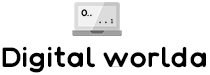
Leave a Comment