TNW Review: Amazon’s newest Kindle, so small and only $79
On September 28th, 2011, all eyes were on Amazon’s Jeff Bezos at the Amazon Kindle event in New York City. We live blogged the event here and introduced you to Amazon’s 4 new Kindles including the new “Kindle Touch” ($99), new “Kindle Touch 3G” ($149) and the new “Kindle Fire,” for movies, TV shows, music, books, magazines, apps, games and web browsing- for just $199.

In an earnings statement last week, Amazon CEO Jeff Bezos said that “In the three weeks since launch, orders for electronic ink Kindles are double the previous launch…And based on what we’re seeing with Kindle Fire pre-orders, we’re increasing capacity and building millions more than we’d already planned.” Today, we are going to take you on a tour of Kindle’s most modest offering, the new, latest generation Kindle, which Amazon claims can “Fit in your Pocket.”
The Size. While the new Kindle, which costs just $79, does not fit into the pocket of my skinny jeans, it fits into the smallest purse I own- a tiny clutch that can’t even hold my wallet. It is the lightest and most compact Kindle yet, featuring a new design that is 30% lighter at just 5.98 ounces, 18% smaller and turns pages 10% faster. In comparison, picking up my old Kindle from last summer feels like I’m lugging a brick. Check out the size of the new Kindle compared to an iPhone 4S:
The Device. For those of you who’ve owned a Kindle you’ll notice the new generation has shed its keyboard weight, one of the reasons it’s so much smaller this time around. Hit the power button on the Kindle, which is located on the bottom just next to the microUSB slot. A row of small physical buttons lines the device’s bottom bezel — Back, Keyboard, Navigate, Menu and Home. To type, hit the keyboard button and manually direct the cursor to each letter, an annoying but necessary trade off for not having either a keypad or a touch screen.
Despite being 1″ smaller, the new Kindle still features the same 6″ electronic ink display that reads like real paper, even on the beach. If you need light when you’re reading at night, you’ll notice that along the bottom of the reader’s back are two small metal pads, which, when plugged into one of Amazon’s $60 cases, power a built-in light to illuminate the non-backlit screen. This is a much needed upgrade from the old plug-in style case to light up the old e-reader.
The homepage is similar to the old Kindle with information including the WiFi signal, battery life, storage space and the time; it’s surprising how often I use the Kindle’s clock on the beach when I don’t want to turn on my cell phone and am not wearing a watch. The homepage also includes a list of all purchased items, Archived Items and the built-in Oxford American Dictionary. The Menu gives you the option to visit the Kindle store, sync your content and choose settings.
To start reading, click on a downloaded book and use the slim page buttons on the left and right hand side of the Kindle. Hitting the navigate button lets you search for the definition of each word, start a highlight and create a note. This is one more step than the previous version in which you could just hit Menu to start a highlight. A note on battery: This thing is a beast. It can last up to one month on a single charge with wireless off and a half hour of reading per day.
The Ads. The new Kindle is $109 for the standard version and $79 for the ad-supported. To be honest? The ads don’t bother me. With the exception of a banner ad on the home screen, they are mostly screen saver style ads when your Kindle is powered off and almost all of them have to do with Amazon (which to be fair, will likely change in the future). But if you have the extra $30 to shell out for an add-free peace of mind, I recommend doing so.
Bottom Line. Since this generation is meant to be a sub $100 device for Kindle first-timers, there’s no 3G option and no support for audio files such as MP3s or text-to-speech. The Kindle is well made with a focus solely on reading. So, if you’ve been holding out due to cost and don’t feel compelled to touch the screen of the book you’re reading, it’s a great option that feels solid in your hands. You’ve got 2GB of space to work with to either download and purchase books directly from the Kindle store or tap the 11,000 public libraries that will now loan you Kindle books. But did you know Your Kindle becomes a little heavier when you load it up with ebooks. Seriously , because downloading ebooks to your e-reader changes the level of energy stored in the electrons on it.
The new Kindle is available today on Amazon . You can check out this infographic for stats comparing all of Amazon’s new Kindles.
Sony Ericsson X12 gets previewed, looks great but lacks Gingerbread
Yesterday, we touched on some rumored specifications of Sony Ericsson’s upcoming X12/ANZU device . That leak seemed to indicate that it would be a device that would be running Android Gingerbread amongst other things.

Not so fast says Elder Murtazin of Mobile-revieom who not only says it won’t be coming out with Android Gingerbread but that it’s going to be released with Android 2.2.
How does he know?
He’s had some had some hands-on time with a preview unit which you can see right here. Now, it isn’t all sad news. He claims that the X12 will have a 4.3-inch display with 854 x 480 resolution, a Qualcomm MSM7230 clocked at 800MHz, as well as a 12 megapixel camera on board with can shoot 720p HD video. Murtazin also says that Sony Ericsson is going to be putting a UI over Android (ugh) and that it has a thinner and lighter design than the X10.
Other than the UI over Android, the fact that it will come with Android 2.2 (although a 2.3 upgrade is apparently going to be headed to it shortly after launch), it looks like a pretty gorgeous device. Here’s another shot:
Not bad, right?
T-Mobile G2 finally gets a permanent root
Well, G2 owners, it appears that the day many of you have been waiting for since the beginning of October has arrived. For those living under a rock, there has been some drama swirling around T-Mobile’s G2 because of methods HTC/T-Mobile took to prevent the device from being rooted. Until today, G2 owners wanting to root the device could only find a temporary method.

However, the good folks over at IRC’s#G2root channel( instructions by way of xda-developers forums) have made a breakthrough and guess what G2 owners?
There is now a permanent root solution and the funny thing is, all it takes is a couple of extra on top of the widely used temporary root. Easy enough, right?
It’s not all blue skies though.
First time rooters beware. The steps might be a little foreign to you and if that’s the case, you probably want to avoid this until a simpler method is avaliable. And for all of you G2 owners out there looking to do this, remember, there is the possibility that this could brick your phone. So, proceed with caution and remember, you’ve been warned.
If you’re feeling brave, feel free to hit up the source link to get started.
Enjoy.
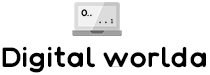
Leave a Comment