tuneLink: Your Android’s audio to your car stereo, no wires needed.
In case you can’t tell by now, I’m an absolute audio junkie . I love my music more than I love Cap’n Crunch, and I love Cap’n Crunch a lot. Every other week, I spend 14 hours in the car and so finding the best ways to get my music into there is important to me.
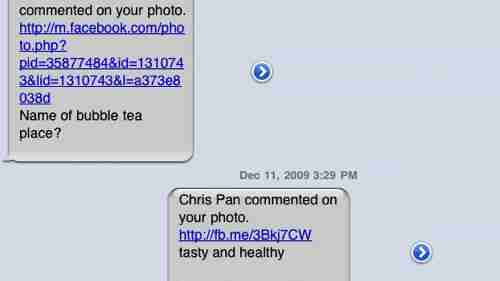
tuneLink has been around for a bit, but New Potato (the parent company) has just released its Android application and has been good enough to send us one to test things out. It’s a Bluetooth audio device that plugs into your car’s power port or cigarette lighter. Two ports on the top allow for USB charging, and a direct connection to your Auxiliary input of your car’s stereo, if you have one.
What’s that? No Aux port? No problem. The tuneLink also includes an FM transmitter, and that’s where the Android app really comes in handy.
If you’ve ever dealt with an FM transmitter before, you’ve likely had one that had 3 or 4 stations over which it could broadcast a weak FM signal that would be picked up by your car’s stereo. The tuneLink application allows you to choose from literally hundreds of stations, favoriting them at will when you find one that works.
Included in the package for the tuneLink device, you’ll find the tuneLink itself, plus an Aux cable and a USB cable with a MicroUSB connector on the end. While you can choose to run the entire thing wirelessly, having Bluetooth plus audio going on your Android device will likely kill your battery pretty quickly.
Android 2.2+ devices should auto-connect to the device as soon as you’re within range. If you park pretty close to where you sit inside of your home, you’ll want to shut off your phone’s Bluetooth to avoid unnecessary pairing.
So how does it work? In my testing, it was great. Audio piped to the tuneLink via Bluetooth, then sent from the tuneLink to my stereo’s Aux input sounded fantastic. In fact, it sounded better than it does with a direct connection from the phone.
Though my Nexus S would renew its connection automatically, it wouldn’t become active until I tapped on the tuneLink in the Bluetooth settings. I have to chalk this up to being a device-specific problem though, as tests with a Motorola DROID worked flawlessly. Even with a necessary tap, it’s near-effortless.
The tuneLink app for Android works as advertised, as well. It’s a free download from the Android Market, but is only usable with the tuneLink device. If you’ll notice, the app has incredibly poor ratings, but it’s painfully obvious from the reviews that these are people down-voting the app without having purchased the tuneLink device. In other words, don’t let the reviews scare you. The app is handy and is very good.
Now, here are the parts that I’m not so keen on — First, the included Aux cable is really short. 3-4 extra inches would have been welcome. The included USB cable is a straight cable. A coiled one would have been great.
The tuneLink device runs $100. For that price, I’d have really liked to have seen a built-in speaker so that it could also function as a Bluetooth speakerphone. While I understand space constraints, I think it would have been an absolute steal at the price with that feature included. Without it, it’s a bit of an expensive sell, but the audio quality is truly top-notch.
The tuneLink is available for the iPhone , as well, in a sassy blue color. I can’t imagine that there’s any difference in the function, but that’s an area where I’ll ask you to not quote me. Blue or green, it doesn’t really matter to me. What matters is that now I have a great-sounding way to get the audio from my Nexus S through my car’s stereo, and I can do it all without wires.
I’ve tested a lot of transmitter/power combinations over the years. Many of them have had serious issues with ground loops and “buzzing” or just being plain poor in their quality. The tuneLink is the single notable exception to a painful rule. It’s a great device and a welcome addition to my car.
Mobile Phones Will Soon Detect STDs
Soon, diagnosing a sexually transmitted disease will be as easy as slipping a chip inside a mobile phone or computer. No, seriously. Doctors and scientists in the United Kingdom are developing small devices, said to be the size of a USB chip, that they hope will curb the growing number of cases of gonorrhea, herpes and chlamydia in young people.

Here’s how it works.
Say you think you’ve been infected by a partner. Instead of traveling to the hospital or doctor’s office, all you would have to do is place a small amount of urine or saliva onto a computer chip, slide it into a your mobile device or computer and within a matter of minutes, you’ll know whether or not you have a huge problem on your hands.
Experts are hoping that the combination of this technology with the ability to get test results quickly and privately will catch on with youth who are too embarrassed to head to a clinic to get tested. No word on when the technology will become available to the general public but as of right now, £4m has been invested into the project through the UK’s Clinical Research Collaboration so the wheels are turning.
When these kits go mainstream, the developers hope to sell them for as little as 50p or £1 each. As far as availability, they will be in places condoms are normally found.
Nightclubs, pharmacies and grocery stores for curious minds.
Motorola XOOM Now Available For Sale On Verizon
Motorola’s much-awaited XOOM tablet has today gone on sale in the U.S with mobile operator Verizon Wireless offering the Honeycomb-powered device for $599, requiring a two year contract and additional data plan.

The subsidised plans start at $20 for 1GB ranging up to $80 for 10GB, with an unsubsidized version priced at $799.99
The Motorola XOOM first debuted at January’s CES event and was showcased as the first Google Honeycomb Android tablet. Powered by a 1GHz dual-core processor and featuring a 10.1-inch screen with a 1280 x 800 resolution, the XOOM packs in a 5MP rear-facing camera which supports HD video recording and a 2MP front-facing camera for video calls.
It will also include a built-in gyroscope, barometer, e-compass, accelerometer and adaptive lighting. With increased functionality, you would expect the Xoom to be battery intensive, but it is said to support up to 10 hours of video playback and charges in half the time compared to other tablets on the market.
The XOOM will not be “Fully Flash-enabled” at launch, even though the Verizon banner might lead customers to think that. Adobe has clarified that the Flash will become available to XOOM owners, “ a few weeks ” after launch.
The Motorola XOOM will launch with 3G connectivity but will be upgradable to 4G LTE for no extra cost. There are reports that the upgrade will be available to owners around 90 days after release, with Motorola processing both the hardware and software upgrades.
Available to owners up to six months after the 4G LTE launch, upgrades must be requested by users, giving the device to Motorola in the process. Verizon is expected to list the relevant information soon after launch, confirming exactly what has been detailed above.
The Motorola XOOM is expected to launch in Europe in the Spring, hitting the market in the second-quarter. The Carphone Warehouse, Best Buy and Dixons Retail (which includes Dixons, PC World and Currys) will offer the tablet in the UK, whilst Deutsche Telekom A.G. (parent company of T-Mobile) will sell the XOOM in Germany.
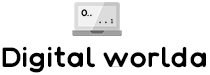
Leave a Comment