A review of the INQ Chat 3G phone, the self-proclaimed “Ultimate Social Tool”
INQ Mobile calls INQ Chat 3G the “ultimate social tool”. The center of this device is keeping users constantly connected with push email and built-in social network apps for Facebook and Twitter – it is easy to forget it’s also a phone.

At first glance, the INQ Chat 3G looks as though it could be a BlackBerry, in the layout of the full QWERTY keyboard, the design and even its shape. When you look a bit closer, you’ll see that it looks a tad cheaper and feels more plasticy than any BlackBerry you’ve ever held. The back covers are removable and collectable, they come in multiple flashy colours like neon pink and electric yellow, so this device also has a funky, groovy sorta look. Nevertheless, this ICQ device is in the BlackBerry family of mobile devices as far as appearance goes.
The screen is much smaller than what I’m used to coming from an iPhone but the 2.4-inch screen with QVGA display isn’t too shabby. Not for doing what this device is meant to do anyways. In other words, if you chatting with friends, sending texts and updating twitter, using the 2.4-inch display is tolerable.
INQ’s user interface doesn’t make for the most intuitive experience and takes a bit of time to get a handle on the navigation buttons. It does however have a have quite a few “social” tools and features for the super-connected user. The contact list can be sync’d with up to 1000 people that can apparently be imported from Facebook only. Unfortunately I wasn’t able to see the import happen, a few hundred contacts from Facebook took to so long I had to finally give up on the import process.
The messages app nicely integrates updates from multiple sources in one place; Twitter (direct messages), Facebook inbox messages, Facebook pokes and emails. The messages can be set to push to the desktop along with email and widgets that update on the desktop in real-time. Aside from Twitter and Facebook there’s a series of apps pre-installed including; RSS reader, Opera Mini 5 (browser) and Windows Live Messaging. All of the apps are located in a row on the bottom of the screen in for quick access.
Under the hood there’s a Li-Polymer 1500mAH battery, SIM & MircoSD slot and a USB modem for tethering the device with laptops and notebooks. It’s also got a 3.2 MP back-facing camera that isn’t really not worth noting, however the images it takes can be shared directly via email, text or to facebook/twitter.
INQ 3G Chat is available for $150 through Koodoo Mobile . To see where you can get one in your country check out the store listings .
The Bottom Line: I wouldn’t call this the “ultimate social tool” due to the fact that there’s only contact integration with one social network; Facebook. Furthermore the process of importing contacts is frustrating and time-consuming. And, I would think an “ultimate” social tool would have more apps for different social networks aside from just 2 or 3. I personally wouldn’t use this device because I’ve already graduated to more sophisticated smartphones – yes, the iPhone being one. I’m thinking it might make a pretty decent starter phone for someone new to gadgets or someone who “just” wants to stay in touch and doesn’t require the need run intensive apps on their device.
Google’s Schmidt: Chrome OS is for keyboards, Android is for touch.
Talking at the Web 2.0 summit in San Francisco, Google’s CEO, Eric Schmidt has attempted to settle the confusion between Google’s two operating systems by reaffirming that the upcoming Chrome OS is being developed for devices with physical keyboards where the incumbent Android OS is for touch devices.

Chrome OS, due for release sometime in the next few months was announced by Google in July last year as being a lightweight operating system targeted at netbooks.
At the time of this announcement, the landscape was a completely different place compared to today. Apple’s iPad has changed it forever, so, in recent months there has been increasing speculation about where Chrome OS is headed, especially as it’s clear that Android 3.0 will be a more tablet oriented offering.
Schmidt’s comments would appear to confirm that there really hasn’t been any change in direction for Chrome OS. It’s still aimed firmly at Netbooks, Laptops and maybe even Desktops as a fast booting, secure environment for running web based applications.
Of course, Chrome OS and Android are both open source projects so it will be interesting to see what the open source community makes of the two and whether the differences are blurred in the longer term.
The Best of Mobile World Congress 2011
Now that the dust has settled and my head has recovered from the relentless week that is Mobile World Congress, it’s time to take a look at the show’s highlights.

I’ll point out from the start that MWC is a vast show and there was no way I could see everything alone, however from a personal perspective, this is my opinion on the best of what the event had to offer.
Android dominated the major new handset announcements this year. While many devices were incremental upgrades on existing technology, some manufacturers managed to make their handsets stand out. Sony Ericsson had its gaming-focused Xperia Play on offer, while HTC and INQ both showed off Facebook-centric phones and LG went for the novelty factor of being the first to show off a mobile 3D display on its Optimus 3D .
However, when it came to the handset that felt (based on first hands-on impressions) to be the best all-around device, the Samsung Galaxy S II clinched it. Managing to feel both almost impossibly slim and reassuringly substantial at the same time, this Android 2.3 Gingerbread smartphone with a 4.3 inch WVGA Super AMOLED Plus display was a fast and beautiful offering. While Samsung’s TouchWiz UI may annoy some people who prefer a pure Android experience, it’s certainly more subtle than some other manufacturers’ additions to Google’s mobile OS.
MWC certainly wasn’t the tablet-fest that CES was , although three notable Android launches were worth taking notice of. HTC’s Flyer turned heads with its Scribe technology for writing directly onto the screen, although the device itself was encased in glass, making it impossible to get a good feel for it.
LG’s Optimus Pad and Samsung’s Galaxy Tab 10.1 are both credible iPad competitors, running Android Honeycomb and sporting 8.9 inch and 10.1 inch displays respectively. While the Optimus Pad’s 3D video camera was a first for a tablet, the Galaxy Tab 10.1 was the one that really had me questioning whether I’d still be using my iPad in a few months’ time. Like the same manufacturer’s Galaxy S II, it combined feeling ‘just right’ to hold with fast and smooth dual core performance.
To be fair, both the LG and Samsung tablets boast similar specs, but LG’s 3D camera will most likely end up as little more than a rarely used, expensive novelty for many users. As such, the Galaxy Tab 10.1 won out for us as an all-round package.
There’s only one contender here. There was no way to avoid Google’s Android branding , it was just about everywhere. Aside from the obvious prevalence of devices running the OS, the Android ‘waiters’ pictured here were present on many stands, while Google’s own stand was overrun by the little (and sometimes huge) green guys, as our video this week showed. We even heard of a ‘Cowboy Android’ on the Texas Instruments stand.
As souvenirs, Android pin badges and collectible plastic dolls in a variety of designs were being handed out to those lucky enough to be in the right place at the right time. Some of the pin badges are already attracting buyers on eBay .
While most exhibitors stuck to promoting their wares, it seems that one company had its head stuck firmly in the past. CBOSS Corporation actually had booth babes . Yes, walk past the stand at any time and you’d be almost certain to catch a bunch of scantily clad women on stage, being photographed by passing businessmen.
Sure, CBOSS’ business is the rather dull sounding “Development of innovative convergent IT solutions for end-to-end automation of telecommunications companies”, so you can understand why they’d want to drum up a bit of excitement, but booth babes? Really? In 2011? No, I didn’t take a picture – I’d have felt like a perv.
The press room at Mobile World Congress this year always felt almost, but not quite, big enough. Rows of desks were continually full of journos typing up stories, hogging the few wired Internet connections that were available and leaving the rest of us to cope with overloaded WiFi connections.
While I don’t blame people for holding on to their hard-won desk space, this example took the biscuit – someone actually set up an iMac on one of the desks. Everyone else had brought laptops but much to the annoyance of others roaming the room for a place sit, this person had seemingly set up a desktop computer and then walked away, leaving it there to hold the space. To be fair, it wasn’t there later, so either they were asked to move it or (more amusingly) they’re actually using an iMac as a portable computer and setting it up everywhere they go. Either way, it amused me enough to grab a photo.
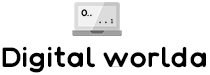
Leave a Comment