Big value, small footprint: $20 Wyze Cam has it all
Smart. Everything is smart these days: refrigerators, televisions and yes, even cameras. But for some reason smart seems less so when you slap a $20 price tag on it.

I mean, how smart can a $20 device really be? Yet for some reason I still agreed to try a camera that costs less than a fill-up at the local gas station.
And I’m glad I did.
Wyze Cam is a smart home camera designed for, well, whatever you want. It’s easy to find uses for a $20 camera that fits in the palm of your hand, or rests comfortably on just about any surface. The expandable base sits fine on its own, although it will topple when the camera is positioned too far off-center. To combat this, or to perhaps hang it from a ceiling, there’s an adhesive-lined bottom. Just pull the tab off and place it anywhere.
Its minuscule size gives way to some impressive optics, at least for the price. Wyze shoots at 1080p resolution, although you can downscale to save space on the microSD card, or in the cloud.
Video was better than I thought it’d be, though you shouldn’t expect miracles at this price point. If you’re comparing it to a security cam, you’ll be pleasantly surprised. Modern smartphones or a GoPro? Not so much.
I’d place it firmly into the “good enough” range, which is still impressive at this price.
After running into a few issues with setup, I started to make use of some of the really exceptional features in the Android app (available on iOS too). And the issues — because I know you’re wondering — weren’t due to the camera; my Pixel 2 kept switching between WiFi and LTE which made it unable to connect to the camera. You have to be on the same network.
The app has a handful of really cool modes, such as timelapse, motion (or sound) activation, or a night vision mode that surprisingly works pretty well. When motion (or sound) activation is on, the camera sends notifications to alert you of activity. You can view the video from your smart device, even over LTE. And, of course, you can view the standard always-on video (from the SD card) or still shots — or, still shots within a video using the Wyze app.
It’s a smart device, so it offers some of that functionality as well. You can live stream video, share 2-way audio, or enable features that allow it to react to smoke or carbon monoxide detectors.
I don’t know what I was expecting in a $20 smart camera, but it certainly wasn’t this.
If there’s a downside, it’s a couple of relatively minor things easily overlooked when considering the cost. For one, the UI is clunky. It’s not immediately apparent how to do some rather simple things, like find timelapse videos (which aren’t stored where normal videos are). Then there’s connectivity, which could be better. My issues with LTE will plague anyone that has a mobile device set to switch to the fastest available network. Since you’re probably going to do most of your viewing on a mobile device, this certainly needs addressed.
My final issue happened hours before this review was set to publish and involved the Android app, which crashed each time I tried to pull saved videos from it. Clicking ‘Share’ lead to freezing, then crashing. In fairness, the team addressed my problems promptly, and even issued a last-minute fix late last night so others wouldn’t suffer through the same sort of trouble.
The problems aren’t nothing, but none are enough of an issue to keep me from recommending it. The Wyze team is top-notch, and really seems to understand the value of iteration. I have no doubts the minor issues will be addressed (some already have) in future updates.
You can grab yours here .
The 4G Galaxy Tab got a silent upgrade. Did you notice?
Maybe it’s a matter of necessity, or maybe it was just time for a refresh. Regardless of reason, Samsung actually had two announcements for the Galaxy Tab on the CES stage, though only one was mentioned.

When we reviewed the Galaxy Tab, we noticed that the pictures weren’t quite as good as we had hoped. That’s likely because the included camera was only a 3 megapixel device, and there wasn’t really a reason to have anything higher. Now, with integrated Skype video chat on all Verizon LTE devices, the reason exists. As such, Samsung has boosted the new camera up to a 5 megapixel version.
But that’s only the half of it. The other half comes in a speed boost, and this is likely a matter of necessity more than anything. With the LTE radio, the newest version of the Galaxy tab jumps up to a 1.2 GHz processor, over the original 1.0 GHz in the earlier models.
We’ve dug around, but not found any other changes between the two devices. It’s interesting, though, that there was nary a mention of the upgrades. What are your thoughts? Let us know in the comments.
5 Gadgets for Videographers & Photography Nuts
Think of this gadget less of a spy tool and more of an amateurish alternative to using a crane for high aerial shots.
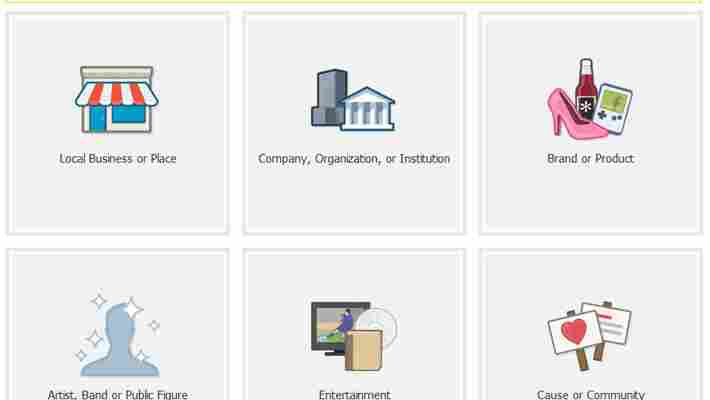
HoverSpy is a 12” remote control miniature helicopter capable of shooting video from 150 feet in the air. It’s controlled via radio frequency and equipped with a built-in gyro and accelerometer to provide an accurate RC flying experience. The wireless cam records video in 640×480 resolution in .AVI format, storing video on a 1GB Micro SD card (40 minutes of video) included in the box. The battery life is a bit of a drawback, it provides 7 minutes of fly-time which translates to about 10 minutes of charging time. The body sports an aluminum solid-build, landing gear, struts and dual rotating blades.
It’s likely not going to produce smooth sweeping shots you’d get using a professional jib although it might be perfect for indie film makers within the horror genre. The birds-eye-view footage looks as though it would be ideal in some sort of aerial creepy chase-scene.
GorillaPods are accessories to stabilize cameras in various environments, regardless as to whether you’re shooting footage using an iPhone or a Canon EOS 5 D Mark ll.
These tripods are supported by the standard three legs but with an added twist, the GorillaPod design offers bendy legs that can be wrapped around or hung from objects. This specific model is $29.95 (US) and supports smooth 360° pan and 135° tilt with an omni-directional aluminum video head, in short, it will move in all directions. It also, in this model, has a quick release plate and was designed to work with mini and pocket camcorders.
There are tons of real-world examples where these would be useful, the first that comes to mind is “guerilla” style podcasting. Let’s say you’re doing a podcast about hiking, using the flexible legs, it can be hung from trees or positioned to work where the standard tripod might flip over. It should also save the viewer from the inevitable shake that results from the Rick Mercer/Dennis Leary style of walking and talking into the cam.
No room in the home for a studio? A product by IPS-Studio gives photographers an indoor studio, saving thousands on rental property.
The Inflatable Photo Studio is a large inflatable room that uses an industrial fan to essentially blow up the room to full size. The material is solid-black UV coated polyurethane, both the colour of the material and the tight space create an ideal situation for controlling lighting. I’d personally want to splurge for an upgrade that came with a chroma-green interior for green screening. Weather is another factor, anyone who’s suffered through trying to produce a podcast outdoors knows, mother nature can be a cruel mistress — this totally eliminates poor sunlight and rain.
The Hooligan is $500 and is the economy version in their line of inflatables, it nicely deflates and folds down into a compact situation; 40 x 20 x 20 , weighing in at about 50 pounds. And you’re seriously going to want to get yourself a permit if you plan on putting this thing on city property.
The iPad is a beautiful device to showcase photography. The display has an uncanny way of adding an unwarranted amount of polish to any photo — a popular choice of gadget for many photo junkies.
The iPad does however require some accessories to quickly import photos, accessories like Apple’s Camera Connection Kit . This kit is $29 (US) and includes two adapters; SD to iPad port and USB to iPad port. To browse images on an SD card, the accessory is plugged into the iPad’s 30-pin connector and the SD card fits in the opposite side. It imports both pictures & videos (depending on the format) and it attaches to both digital cameras and iPhones (3GS,4) through a USB cable. Standard images formats, jpeg and raw are all supported.
At first glance you might not catch what makes this watch special, a joke only photography geeks will likely get — it tells time with aperture (F-Stop).
Photography gurus can skip the following statement. To give you a better idea of what makes this design so neat, the term F-Stop means the focal length, really the focus length divided by the diameter of the lens– just know it’s very apt for photo junkies.
It also comes in a collectable tin that includes Quartz batteries and it retails for $35.97 (US). There’s not a whole lot else to explain here, it’s a watch – a watch with the ability to bring joy to any photography enthusiast who wears it.
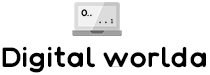
Leave a Comment