Nexus S and Gingerbread detailed in new blurrycam shots
Samsung’s Nexus S has been shrouded in mystery, cropping up from time to time to show itself in leaked shots and snapped in the hands of Google’s CEO Eric Schmidt. Today, XDA Developers has posted up pictures from an anonymous source, giving us the first real look at the device from different angles and a brief insight at what we can expect from the upcoming Gingerbread Android update.

XDA did confirm that Gingerbread would indeed be Android 2.3, quashing speculation that Google’s software would jump straight to a version 3.0 release. The new OS retains its dark appearance but includes a new taskbar, prominent new icons, the dialler UI has been given an overhaul but retains many of the same features that Android users know and love.
The pictures give us a chance to see the curved screen of the Nexus S with XDA noting the specifications of the device also:
ArmV7 CPU – Could be Dual Core
Open GL ES Supported
512 or 328MB RAM
1GB or 2GB Internal Memory
800×480 Screen Resolution
4″ Screen Size
SuperAmoled2 display
720P HD Video
The shots can be found below, blurred as leaked spy-shots typically are. Are you any closer to buying this device as soon as its confirmed?
Nanoleaf’s musical smart lights turned my home into a real-world visualizer
Nanoleaf’s Aurora – a system of triangular LED panels you can connect like Legos – was already one of the coolest lighting systems around. But with a new $65 music module , it just got much more interesting.
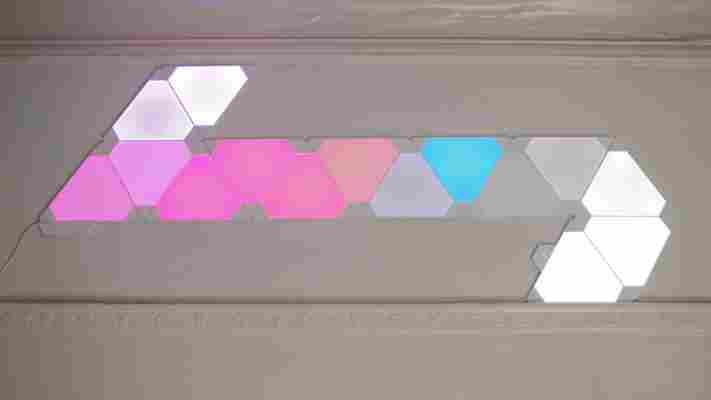
I’ve been a big fan of the Aurora since I first reviewed them, so I was pretty excited when Nanoleaf offered me the chance to try its new rhythm module. It’s definitely expensive to get started, if you don’t already have an Aurora system; a set of 9 lights with the module costs $229, and you’ll probably want more lights to get the full effect. But if it’s in your budget, it’s one of the most unique smart lights around.
The module itself is a small bit of plastic that attaches to your existing Aurora and makes it sync up to your music using either an internal microphone or a 3.5mm jack. I used the former.
As soon as you connect the module, Nanoleaf’s app lets you select from any of a few colorful rhythm presets. They’re more than just collections of colors though; each one reacts to music in different ways.
A fireworks setting, for example flashes individual panels with a slow decay that approximates real fireworks suprisingly well. A ripple setting reacts like pebbles in a pond, turning on lights in waves. You can watch Nanoleaf’s demo of the various effects here:
My favorite preset is a Northern Lights setting, because it’s the only one that always keeps the lights on – the lights simply get brighter and change color as music plays. The other styles require you to be playing music or make noise to get any illumination out of it, something which I can’t do 24/7.
Though there are only a few effect patterns, you can create millions of color combinations, and Nanoleaf makes it easy to search for and modify other users’ creations. It’s fun to switch things up, and sometimes I want something a bit more mellow than the rainbow of colors in the default presets.
That said, I do wish Nanoleaf gave tinkerers deeper control over how exactly the lights react to music rather than being limited to a few presets. I would like something like the fireworks preset, for instance, but in a way that the lights were always on even if I’m not playing music. That said, the Aurora supports Alexa, Siri, and the Google Assistant, so its easy to switch to a theme that doesn’t rely on music when you want to.
The module reacts quickly to sounds. There’s a tiny delay if you’re paying attention, but for the most part it’s seamless. Since I’m using the microphone rather than the 3.5mm jack, it’s fun to watch the Aurora react to the random noises in my house throughout the day: my dog barking, the doorbell ringing, my beginner-level piano playing. My girlfriend and I both sing a lot; few things feel as epic as seeing your apartment blaze with light when you hit that high note.
And that’s why the rhythm module has been one of my favorite IoT additions to my home. The Aurora is expensive and won’t fit everyone’s aesthetic, but with the rhythm module it’s gone from a really cool gadget, to something that actually makes my home feel a little more alive. The novelty hasn’t worn off after over a month of messing around with it, and in fact, I find myself playing music out loud much more often because of it. That’s the type of technology I’m all about.
CES 2011: Tons of tablets. Only one Xoom.
2011 is the year of the tablet at CES, the Consumer Electronics Show in Las Vegas. Since so many tablets (over 20) are being announced, we’ve stacked up the best ones and weighed their definitive characteristics against the reigning Apple iPad. Even with multiple operating systems, slide out QWERTY keyboards and a myriad of designs and forms, there’s no clear iPad killer yet, particularly with what we know of the much anticipated iPad 2.

1. Asus went balls to the walls this year with their tablets. Of their 3 new Android tablets, the Eee Pad Slider is the strongest contendor. It’s a 10.1″ tablet, measuring half an inch thick, with a discreet sliding QWERTY keyboard. It runs on Android 3.0 Honeycomb and includes a NVIDIA Tegra 2 processor. It’s slightly heavier than the iPad at 2.2 pounds but it also has a camera on the front (1.2MP) and back (5MP), a mini USB port, a mini HDMI port and a Micro SD card reader. ($499-$799, available in May)
Their second tablet, the Eee Pad Transformer, also called “My Wave” features a detachable full keyboard, Android 3.0, a Tegra 2 processor, the same dual cameras, and a 32GB SSD with 1GB of memory. ($399-$699, available in April)
Their last tablet is the Eee Pad Memo (image to the right), which bridges the gap between a giant smartphone and a tablet, measuring a tiny 7″. It’s got a Snapdragon processor, the same dual cameras, and can be used as a phone with a Bluetooth MeMic accessory. ($499-$699, available in June)
Verdict: With so many different screen sizes and designs, a consumer will surely be faced with buyer’s remorse. In fact, I’m feeling overwhelmed just looking at them.
Lenovo ‘s new IdeaPad U1 Hybrid functions both as an Android tablet and as a Windows laptop. Essentially it is a laptop with a removable touchscreen. In laptop mode, it functions as a Windows computer with a touchscreen. The screen also pops out to function just like a tablet running Lenovo’s own customized version of Android. Unfortunately there’s no way for the tablet itself to access information stored on the laptop without plugging into it. ($N/A, available in China only)
Verdict: It’s available in China only. They released a similar version last year that never made it to the states either, so don’t hold your breath.
Sharp is hopping on the CES bandwagon this year with its own “Galapagos” e-media tablet that also takes aim at e-readers. It has a 16:9 LCD touchscreen, is WiFi enabled and works with Galapagos, a cloud-based bookstore in Japan that offers e-books, newspapers, magazines movies, games and music. All downloaded content is stored on the tablet’s microSD card so users can continue reading e-books without a WiFi connection. The device currently runs on Linux and is only available in Japan. They announced a US launch date of late 2011. (Prices not announced)
Verdict: Too early to tell. If the device does come to the states, it will be interesting to see which platform it chooses to distribute content from.
Samsung unveiled its Samsung TX100, a 10.1″ hybrid tablet running Windows 7 with 4G. The multi-touch screen hides a sliding QWERTY keyboard and mousepad. It’s powered by Intel 1.66GHz Z670 Oak Trail processor and features WiMax availability, an ambient light sensor, USB and HDMI ports, 2GB of RAM and 32GB / 64GB SSD options. The tablet is pre-loaded with a range of Samsung and Bing apps. The coolest thing about it? It boots in under 20 seconds. ($699, available in March)
Verdict : It’s fast but the screen and keyboard mix feels cramped. Honestly, I’m not sold on the hybrid trend. The iPad is a thoroughbred, this is a camel.
The most anticipated tablet of CES is undoubtedly the Motorola XOOM. Announced just moments ago, XOOM will run on Honeycomb, the tablet friendly version of Android. It is in fact the first device to incorporate Android 3.0 Honeycomb, Google’s new operating system developed specifically for tablets. The Motorola XOOM’s 10.1″ widescreen is HD optimized. The tablet includes a fully functioning HD camcorder and a 5MP camera to view and edit videos and photos immediately. It’s sexy and it’s slick. Actually it looks exactly like a black iPad. The clarity is beautiful. The speed is astonishing. The device will launch as a 3G/Wi-Fi-enabled device in Q1 2011 with an upgrade to 4G LTE in Q2. No word on pricing yet. Watch a video of the XOOM experience here .
Verdict: This is the by far the best tablet I’ve seen announced at CES. It will be to the iPad what the Droid is to the iPhone. Apple addicts might still be left feeling unsatisfied, but for all the Android loving technophiles out there it’s time to empty out your piggy bank.
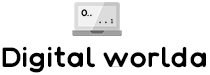
Leave a Comment